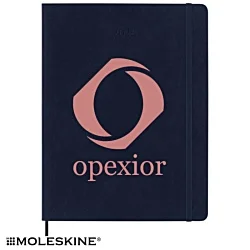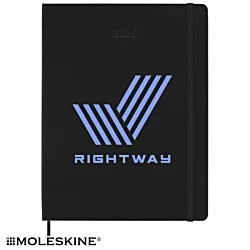Call us at 0800 055 6196

Abbie
with 4imprint
3 years
Moleskine Branded Notebooks
Discover a rich selection of notebooks designed to impress them when printed, foiled or debossed with your logo.
Filter Products
6 Product(s) Found
List of Products
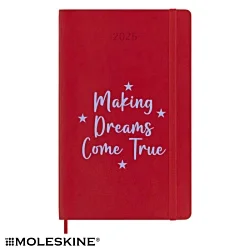
Prices from £16.75 to £23.25
Moleskine Soft Cover Weekly Planner
Order as few as 25
Ships within 5 days.*
Item #704454
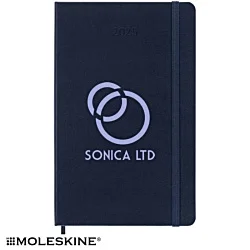
Prices from £17.25 to £24.15
Moleskine Hard Cover Weekly Planner
Order as few as 25
Ships within 5 days.*
Item #704455
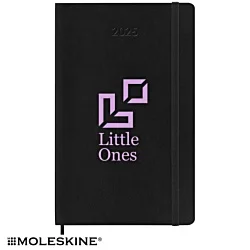
Prices from £17.79 to £24.79
Moleskine Soft Cover Daily Planner
Order as few as 25
Ships within 5 days.*
Item #704456
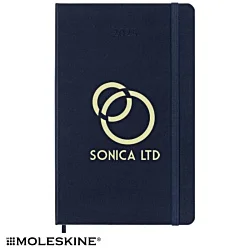
Prices from £18.35 to £25.65
Moleskine Hard Cover Daily Planner
Order as few as 25
Ships within 5 days.*
Item #704457