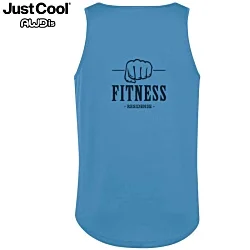Call us at 0800 055 6196

Martina
with 4imprint
14 years
T-Shirt Vests
Custom vests are ideal for workouts and promotion of wellness and fitness! Choose from a nice selection of men's and women's T-shirt vests.
Filter Products
2 Product(s) Found
Please select a filter.
2 Product(s) Found
- Search Within These Results Filter
- Price Range Filter
- Product Quantity Filter
- Rating Filter
- Production Time Filter
- Imprint Colour(s) Filter
- Imprint Location(s) Filter
- Colours Filter
- Helpful Links Filter
- Categories Filter
- Bio Eco Organic Forest Filter
- Brand Filter
- Imprint Method Filter
- Material Filter
- Style Filter
£
—
<section id="HelpfulLinks" class="filterMenu text16 bkgdWhite borderDkGray marginBtm15 overflow hide" aria-labelledby="HelpfulLinks">
<h3 id="HelpfulLinksHeader" class="showOnLarge">
<button type="button" class="accordionHeader text16 padding10 fullWidth displayFlex flexNoWrap flexSpaceBetween flexAlignItemsCenter pointer" aria-expanded="true" aria-controls="HelpfulLinksContent">
<span>Helpful Links<span class="visually-hidden" id="HelpfulLinksDescription"> Filter selections automatically update page</span></span>
<svg class="arrowIcon" height="16px" width="16px" focusable="false" aria-hidden="true"><use xlink:href="#svgIcon-arrowLine"></use></svg>
</button>
</h3>
<div id="HelpfulLinksContent" class="accordionPanel open" aria-hidden="false">
<button type="button" class="filterMenuSelect darkestLink hideOnLargeAndExtraLarge text16 padding15 borderBottomMdGray fullWidth textLeft" aria-controls="filterMenuMobile" disabled>
<svg class="rotate270 paddingRight5" height="16px" width="16px" aria-hidden="true" focusable="false"><use xlink:href="#svgIcon-arrowLine"></use></svg>
View All Filters<span class="visually-hidden"> by exiting Helpful Links filter</span>
</button>
<fieldset class="padding10">
<legend class="visually-hidden">Select Helpful Links filters</legend>
<input type="checkbox" id="chkTag_129" name="Clearance" class="" data-filter="Clearance" data-group="HelpfulLinks" aria-describedby="HelpfulLinksDescription" />
<label id="chkTag_129_label" class="text20" for="chkTag_129" aria-label="Clearance 0 products">Clearance (0)</label>
<input type="checkbox" id="chkTag_253" name="New" class="" data-filter="New" data-group="HelpfulLinks" aria-describedby="HelpfulLinksDescription" />
<label id="chkTag_253_label" class="text20" for="chkTag_253" aria-label="New 0 products">New (0)</label>
<input type="checkbox" id="chkTag_134" name="Sale" class="lastObject" data-filter="Sale" data-group="HelpfulLinks" aria-describedby="HelpfulLinksDescription" />
<label id="chkTag_134_label" class="text20" for="chkTag_134" aria-label="Sale 0 products">Sale (0)</label>
</fieldset>
</div>
</section>
<section id="Categories" class="filterMenu text16 bkgdWhite borderDkGray marginBtm15 overflow hide" aria-labelledby="Categories">
<h3 id="CategoriesHeader" class="showOnLarge">
<button type="button" class="accordionHeader text16 padding10 fullWidth displayFlex flexNoWrap flexSpaceBetween flexAlignItemsCenter pointer" aria-expanded="true" aria-controls="CategoriesContent">
<span>Categories<span class="visually-hidden" id="CategoriesDescription"> Filter selections automatically update page</span></span>
<svg class="arrowIcon" height="16px" width="16px" focusable="false" aria-hidden="true"><use xlink:href="#svgIcon-arrowLine"></use></svg>
</button>
</h3>
<div id="CategoriesContent" class="accordionPanel open" aria-hidden="false">
<button type="button" class="filterMenuSelect darkestLink hideOnLargeAndExtraLarge text16 padding15 borderBottomMdGray fullWidth textLeft" aria-controls="filterMenuMobile" disabled>
<svg class="rotate270 paddingRight5" height="16px" width="16px" aria-hidden="true" focusable="false"><use xlink:href="#svgIcon-arrowLine"></use></svg>
View All Filters<span class="visually-hidden"> by exiting Categories filter</span>
</button>
<fieldset class="padding10">
<legend class="visually-hidden">Select Categories filters</legend>
<input type="checkbox" id="chkTag_123" name="Clothing Other" class="" data-filter="Clothing Other" data-group="Categories" aria-describedby="CategoriesDescription" />
<label id="chkTag_123_label" class="text20" for="chkTag_123" aria-label="Clothing Other 0 products">Clothing Other (0)</label>
<input type="checkbox" id="chkTag_127" name="Safety" class="" data-filter="Safety" data-group="Categories" aria-describedby="CategoriesDescription" />
<label id="chkTag_127_label" class="text20" for="chkTag_127" aria-label="Safety 0 products">Safety (0)</label>
<input type="checkbox" id="chkTag_13" name="T Shirts" class="lastObject" data-filter="T Shirts" data-group="Categories" aria-describedby="CategoriesDescription" />
<label id="chkTag_13_label" class="text20" for="chkTag_13" aria-label="T Shirts 2 products">T Shirts (2)</label>
</fieldset>
</div>
</section>
<section id="BioEcoOrganicForest" class="filterMenu text16 bkgdWhite borderDkGray marginBtm15 overflow hide" aria-labelledby="BioEcoOrganicForest">
<h3 id="BioEcoOrganicForestHeader" class="showOnLarge">
<button type="button" class="accordionHeader text16 padding10 fullWidth displayFlex flexNoWrap flexSpaceBetween flexAlignItemsCenter pointer" aria-expanded="true" aria-controls="BioEcoOrganicForestContent">
<span>Bio Eco Organic Forest<span class="visually-hidden" id="BioEcoOrganicForestDescription"> Filter selections automatically update page</span></span>
<svg class="arrowIcon" height="16px" width="16px" focusable="false" aria-hidden="true"><use xlink:href="#svgIcon-arrowLine"></use></svg>
</button>
</h3>
<div id="BioEcoOrganicForestContent" class="accordionPanel open" aria-hidden="false">
<button type="button" class="filterMenuSelect darkestLink hideOnLargeAndExtraLarge text16 padding15 borderBottomMdGray fullWidth textLeft" aria-controls="filterMenuMobile" disabled>
<svg class="rotate270 paddingRight5" height="16px" width="16px" aria-hidden="true" focusable="false"><use xlink:href="#svgIcon-arrowLine"></use></svg>
View All Filters<span class="visually-hidden"> by exiting Bio Eco Organic Forest filter</span>
</button>
<fieldset class="padding10">
<legend class="visually-hidden">Select Bio Eco Organic Forest filters</legend>
<input type="checkbox" id="chkTag_1441" name="Recycled Components" class="" data-filter="Recycled Components" data-group="BioEcoOrganicForest" aria-describedby="BioEcoOrganicForestDescription" />
<label id="chkTag_1441_label" class="text20" for="chkTag_1441" aria-label="Recycled Components 0 products">Recycled Components (0)</label>
<input type="checkbox" id="chkTag_1957" name="Sustainable Components" class="lastObject" data-filter="Sustainable Components" data-group="BioEcoOrganicForest" aria-describedby="BioEcoOrganicForestDescription" />
<label id="chkTag_1957_label" class="text20" for="chkTag_1957" aria-label="Sustainable Components 0 products">Sustainable Components (0)</label>
</fieldset>
</div>
</section>
<section id="Brand" class="filterMenu text16 bkgdWhite borderDkGray marginBtm15 overflow hide" aria-labelledby="Brand">
<h3 id="BrandHeader" class="showOnLarge">
<button type="button" class="accordionHeader text16 padding10 fullWidth displayFlex flexNoWrap flexSpaceBetween flexAlignItemsCenter pointer" aria-expanded="true" aria-controls="BrandContent">
<span>Brand<span class="visually-hidden" id="BrandDescription"> Filter selections automatically update page</span></span>
<svg class="arrowIcon" height="16px" width="16px" focusable="false" aria-hidden="true"><use xlink:href="#svgIcon-arrowLine"></use></svg>
</button>
</h3>
<div id="BrandContent" class="accordionPanel open" aria-hidden="false">
<button type="button" class="filterMenuSelect darkestLink hideOnLargeAndExtraLarge text16 padding15 borderBottomMdGray fullWidth textLeft" aria-controls="filterMenuMobile" disabled>
<svg class="rotate270 paddingRight5" height="16px" width="16px" aria-hidden="true" focusable="false"><use xlink:href="#svgIcon-arrowLine"></use></svg>
View All Filters<span class="visually-hidden"> by exiting Brand filter</span>
</button>
<fieldset class="padding10">
<legend class="visually-hidden">Select Brand filters</legend>
<input type="checkbox" id="chkTag_1403" name="AWDis" class="" data-filter="AWDis" data-group="Brand" aria-describedby="BrandDescription" />
<label id="chkTag_1403_label" class="text20" for="chkTag_1403" aria-label="AWDis 2 products">AWDis (2)</label>
<input type="checkbox" id="chkTag_1835" name="Elevate" class="" data-filter="Elevate" data-group="Brand" aria-describedby="BrandDescription" />
<label id="chkTag_1835_label" class="text20" for="chkTag_1835" aria-label="Elevate 0 products">Elevate (0)</label>
<input type="checkbox" id="chkTag_164" name="Fruit of the Loom" class="" data-filter="Fruit of the Loom" data-group="Brand" aria-describedby="BrandDescription" />
<label id="chkTag_164_label" class="text20" for="chkTag_164" aria-label="Fruit of the Loom 0 products">Fruit of the Loom (0)</label>
<input type="checkbox" id="chkTag_228" name="Gildan" class="" data-filter="Gildan" data-group="Brand" aria-describedby="BrandDescription" />
<label id="chkTag_228_label" class="text20" for="chkTag_228" aria-label="Gildan 0 products">Gildan (0)</label>
<input type="checkbox" id="chkTag_5935" name="Roly" class="" data-filter="Roly" data-group="Brand" aria-describedby="BrandDescription" />
<label id="chkTag_5935_label" class="text20" for="chkTag_5935" aria-label="Roly 0 products">Roly (0)</label>
<input type="checkbox" id="chkTag_2073" name="SOL's" class="" data-filter="SOL's" data-group="Brand" aria-describedby="BrandDescription" />
<label id="chkTag_2073_label" class="text20" for="chkTag_2073" aria-label="SOL's 0 products">SOL's (0)</label>
<input type="checkbox" id="chkTag_5983" name="Under Armour" class="lastObject" data-filter="Under Armour" data-group="Brand" aria-describedby="BrandDescription" />
<label id="chkTag_5983_label" class="text20" for="chkTag_5983" aria-label="Under Armour 0 products">Under Armour (0)</label>
</fieldset>
</div>
</section>
<section id="ImprintMethod" class="filterMenu text16 bkgdWhite borderDkGray marginBtm15 overflow hide" aria-labelledby="ImprintMethod">
<h3 id="ImprintMethodHeader" class="showOnLarge">
<button type="button" class="accordionHeader text16 padding10 fullWidth displayFlex flexNoWrap flexSpaceBetween flexAlignItemsCenter pointer" aria-expanded="true" aria-controls="ImprintMethodContent">
<span>Imprint Method<span class="visually-hidden" id="ImprintMethodDescription"> Filter selections automatically update page</span></span>
<svg class="arrowIcon" height="16px" width="16px" focusable="false" aria-hidden="true"><use xlink:href="#svgIcon-arrowLine"></use></svg>
</button>
</h3>
<div id="ImprintMethodContent" class="accordionPanel open" aria-hidden="false">
<button type="button" class="filterMenuSelect darkestLink hideOnLargeAndExtraLarge text16 padding15 borderBottomMdGray fullWidth textLeft" aria-controls="filterMenuMobile" disabled>
<svg class="rotate270 paddingRight5" height="16px" width="16px" aria-hidden="true" focusable="false"><use xlink:href="#svgIcon-arrowLine"></use></svg>
View All Filters<span class="visually-hidden"> by exiting Imprint Method filter</span>
</button>
<fieldset class="padding10">
<legend class="visually-hidden">Select Imprint Method filters</legend>
<input type="checkbox" id="chkTag_135" name="Digital / Full Colour" class="" data-filter="Digital / Full Colour" data-group="ImprintMethod" aria-describedby="ImprintMethodDescription" />
<label id="chkTag_135_label" class="text20" for="chkTag_135" aria-label="Digital / Full Colour 0 products">Digital / Full Colour (0)</label>
<input type="checkbox" id="chkTag_5897" name="Printed" class="lastObject" data-filter="Printed" data-group="ImprintMethod" aria-describedby="ImprintMethodDescription" />
<label id="chkTag_5897_label" class="text20" for="chkTag_5897" aria-label="Printed 2 products">Printed (2)</label>
</fieldset>
</div>
</section>
<section id="Material" class="filterMenu text16 bkgdWhite borderDkGray marginBtm15 overflow hide" aria-labelledby="Material">
<h3 id="MaterialHeader" class="showOnLarge">
<button type="button" class="accordionHeader text16 padding10 fullWidth displayFlex flexNoWrap flexSpaceBetween flexAlignItemsCenter pointer" aria-expanded="true" aria-controls="MaterialContent">
<span>Material<span class="visually-hidden" id="MaterialDescription"> Filter selections automatically update page</span></span>
<svg class="arrowIcon" height="16px" width="16px" focusable="false" aria-hidden="true"><use xlink:href="#svgIcon-arrowLine"></use></svg>
</button>
</h3>
<div id="MaterialContent" class="accordionPanel open" aria-hidden="false">
<button type="button" class="filterMenuSelect darkestLink hideOnLargeAndExtraLarge text16 padding15 borderBottomMdGray fullWidth textLeft" aria-controls="filterMenuMobile" disabled>
<svg class="rotate270 paddingRight5" height="16px" width="16px" aria-hidden="true" focusable="false"><use xlink:href="#svgIcon-arrowLine"></use></svg>
View All Filters<span class="visually-hidden"> by exiting Material filter</span>
</button>
<fieldset class="padding10">
<legend class="visually-hidden">Select Material filters</legend>
<input type="checkbox" id="chkTag_130" name="Cotton" class="" data-filter="Cotton" data-group="Material" aria-describedby="MaterialDescription" />
<label id="chkTag_130_label" class="text20" for="chkTag_130" aria-label="Cotton 0 products">Cotton (0)</label>
<input type="checkbox" id="chkTag_5879" name="Cotton Organic" class="lastObject" data-filter="Cotton Organic" data-group="Material" aria-describedby="MaterialDescription" />
<label id="chkTag_5879_label" class="text20" for="chkTag_5879" aria-label="Cotton Organic 0 products">Cotton Organic (0)</label>
</fieldset>
</div>
</section>
<section id="Style" class="filterMenu text16 bkgdWhite borderDkGray marginBtm15 overflow hide" aria-labelledby="Style">
<h3 id="StyleHeader" class="showOnLarge">
<button type="button" class="accordionHeader text16 padding10 fullWidth displayFlex flexNoWrap flexSpaceBetween flexAlignItemsCenter pointer" aria-expanded="true" aria-controls="StyleContent">
<span>Style<span class="visually-hidden" id="StyleDescription"> Filter selections automatically update page</span></span>
<svg class="arrowIcon" height="16px" width="16px" focusable="false" aria-hidden="true"><use xlink:href="#svgIcon-arrowLine"></use></svg>
</button>
</h3>
<div id="StyleContent" class="accordionPanel open" aria-hidden="false">
<button type="button" class="filterMenuSelect darkestLink hideOnLargeAndExtraLarge text16 padding15 borderBottomMdGray fullWidth textLeft" aria-controls="filterMenuMobile" disabled>
<svg class="rotate270 paddingRight5" height="16px" width="16px" aria-hidden="true" focusable="false"><use xlink:href="#svgIcon-arrowLine"></use></svg>
View All Filters<span class="visually-hidden"> by exiting Style filter</span>
</button>
<fieldset class="padding10">
<legend class="visually-hidden">Select Style filters</legend>
<input type="checkbox" id="chkTag_1515" name="Childrenswear" class="" data-filter="Childrenswear" data-group="Style" aria-describedby="StyleDescription" />
<label id="chkTag_1515_label" class="text20" for="chkTag_1515" aria-label="Childrenswear 0 products">Childrenswear (0)</label>
<input type="checkbox" id="chkTag_1292" name="Hi Vis" class="" data-filter="Hi Vis" data-group="Style" aria-describedby="StyleDescription" />
<label id="chkTag_1292_label" class="text20" for="chkTag_1292" aria-label="Hi Vis 0 products">Hi Vis (0)</label>
<input type="checkbox" id="chkTag_1527" name="Long Sleeved" class="" data-filter="Long Sleeved" data-group="Style" aria-describedby="StyleDescription" />
<label id="chkTag_1527_label" class="text20" for="chkTag_1527" aria-label="Long Sleeved 0 products">Long Sleeved (0)</label>
<input type="checkbox" id="chkTag_1290" name="Performance" class="" data-filter="Performance" data-group="Style" aria-describedby="StyleDescription" />
<label id="chkTag_1290_label" class="text20" for="chkTag_1290" aria-label="Performance 2 products">Performance (2)</label>
<input type="checkbox" id="chkTag_1891" name="Vest" class="" data-filter="Vest" data-group="Style" aria-describedby="StyleDescription" />
<label id="chkTag_1891_label" class="text20" for="chkTag_1891" aria-label="Vest 2 products">Vest (2)</label>
<input type="checkbox" id="chkTag_1528" name="Women's Fit" class="" data-filter="Women's Fit" data-group="Style" aria-describedby="StyleDescription" />
<label id="chkTag_1528_label" class="text20" for="chkTag_1528" aria-label="Women's Fit 1 products">Women's Fit (1)</label>
<input type="checkbox" id="chkTag_1516" name="Workwear" class="lastObject" data-filter="Workwear" data-group="Style" aria-describedby="StyleDescription" />
<label id="chkTag_1516_label" class="text20" for="chkTag_1516" aria-label="Workwear 0 products">Workwear (0)</label>
</fieldset>
</div>
</section>
List of Products
Workouts are a bit easier when you improve their ease of arm movement with stylish athletic vests for men and women! These branded performance vests fit the bill for customers at gyms, fitness centres and athletic clubs. Student athletes also appreciate these fashionable T-Shirt vests with your logo. Those who train with weights as part of their fitness regime also will love these sleeveless designs when pumping iron! Pump up your marketing effort with fitness-minded folks and order some custom vests!